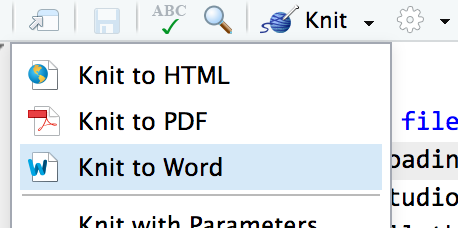Problem set 7
This assignment is a review of all the causal inference methods we’ve learned this semester: RCTs, matching and inverse probability weighting, diff-in-diff, RDD, and IVs. Refer to your past assignments and all the in-class examples for guidance:
- RCTs: Class materials + Problem Set 3
- Matching and inverse probability weighting: Class materials + Problem Set 3
- Diff-in-diff: Class materials + Problem Set 4
- RDD: Class materials + Problem Set 5
- Instrumental variables: Class materials + Problem Set 6
Remember, if you’re struggling, please talk to me. Work (remotely!) with classmates too. (Definitely work with classmates on this one!) Don’t suffer in silence!
Instructions
Open the project named “Problem Set 7” on RStudio.cloud. This link should take you to the project—if it doesn’t, log in and look for the project named “Problem Set 7.”
Alternatively, if you’re using R on your own computer, download this file, unzip it, and double click on the file named
problem-set-7.Rproj:problem-set-7.zipYou’ll need to make sure you have these packages installed on your computer: ASDFASDFQWE If you try to load one of those packages with
library(tidyverse)orlibrary(huxtable), etc., and R gives an error that the package is missing, use the “Packages” panel in RStudio to install it.If you run into problems when knitting, check this page about potential issues with huxtable.
Rename the R Markdown file named
your-name_problem-set-7.Rmdto something that matches your name and open it in RStudio.Complete the tasks given in the R Markdown file. You can definitely copy, paste, and adapt from other code in the document or any past problem sets and in-class examples—don’t try to write everything from scratch!. You’ll need to insert your own code chunks. Rather than typing them by hand (that’s tedious!), use the “Insert” button at the top of the editing window, or press “ctrl + alt + I” on Windows, or “⌥ + ⌘ + I” on macOS.
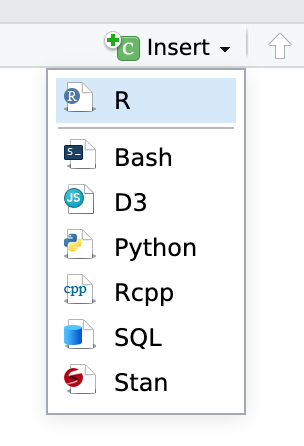
When you’re all done, click on the “Knit” button at the top of the editing window and create a PDF or Word document of your problem set. Upload that file to iCollege.